Installing on VirtualBox
The following section will guide you through the steps to install CachyOS on VirtualBox.
Download the latest ISO
Download latest CachyOS ISO as described in Downloading CachyOS.
Creating a Virtual Machine
The following section assumes you have VirtualBox installed on your system and set up correctly (including the guest additions and dkms modules if applicable).
-
Open VirtualBox and click on the
Newbutton.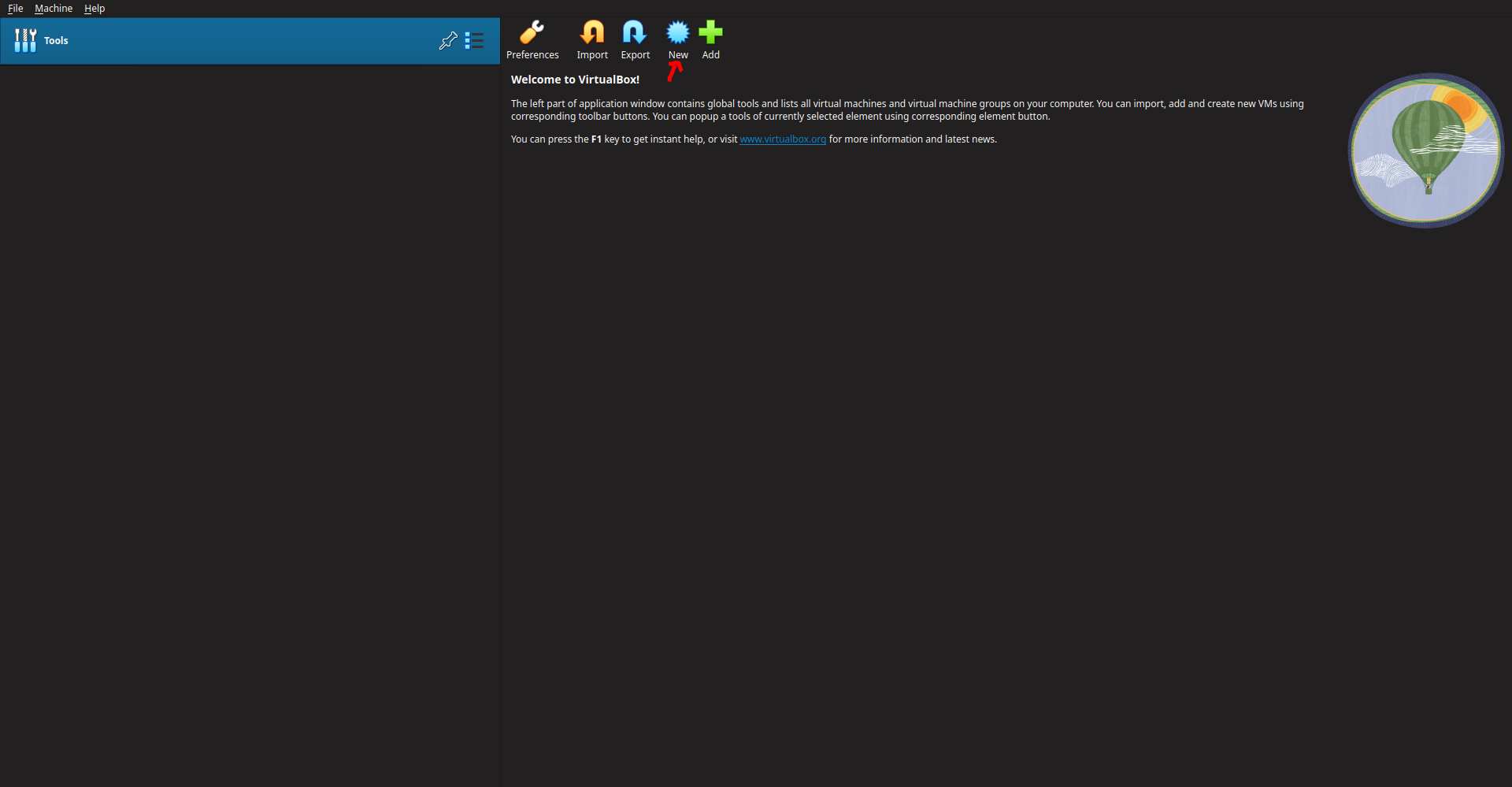
-
Enter a name for the virtual machine, specify the ISO file you downloaded earlier, and for the type, select
LinuxandArch Linux (64-bit).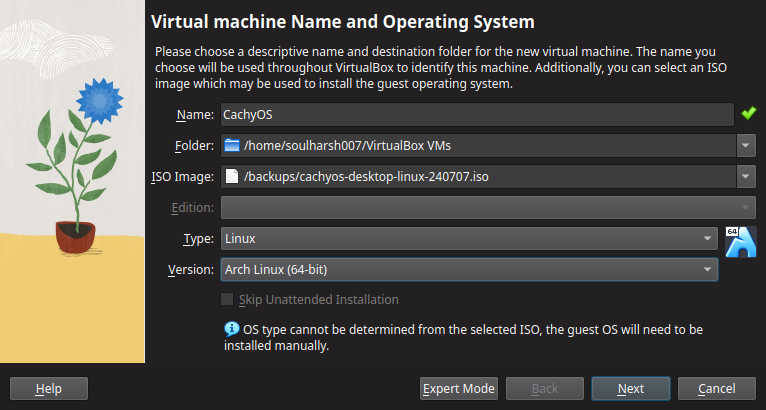
-
Set the processor count to the number of physical cores in your machine (so for 8C/16T machine you should pick 8 in the processor count, you can increase or decrease it according to your setup), Set the memory size to at least 4GB. This is the minimum recommended memory size for CachyOS. If you have more memory available, you can allocate more to the virtual machine to improve performance. Also make sure to enable the
Enable EFI (special OSes only)option.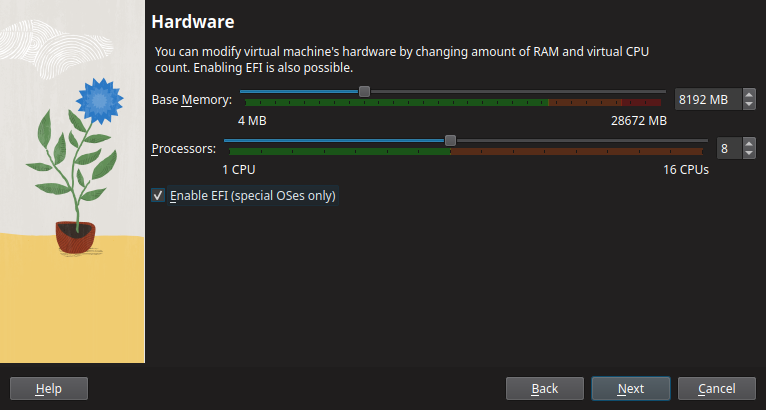
-
For disk space, allocate at least 32GB of space. You can allocate more if you have the space available. You can optionally choose to pre-allocate the disk space to improve performance.
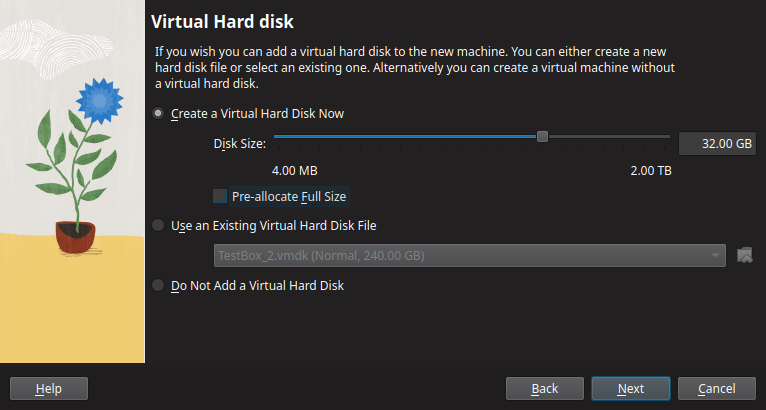
-
You will now see the summary of the virtual machine settings. Click on
Finishto create the virtual machine.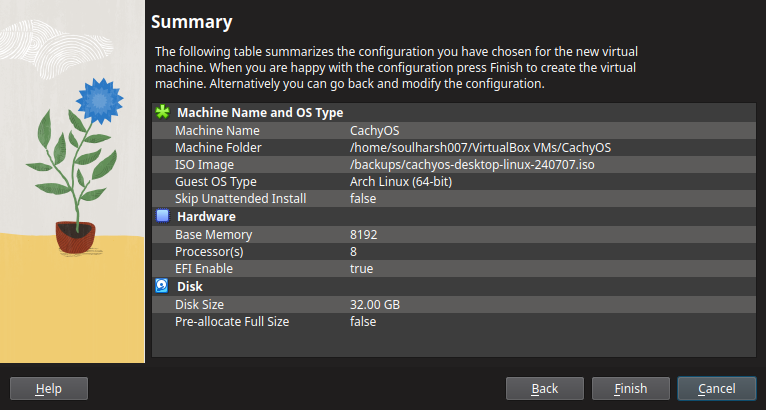
Installing CachyOS
-
Start the virtual machine by clicking on the
Startbutton.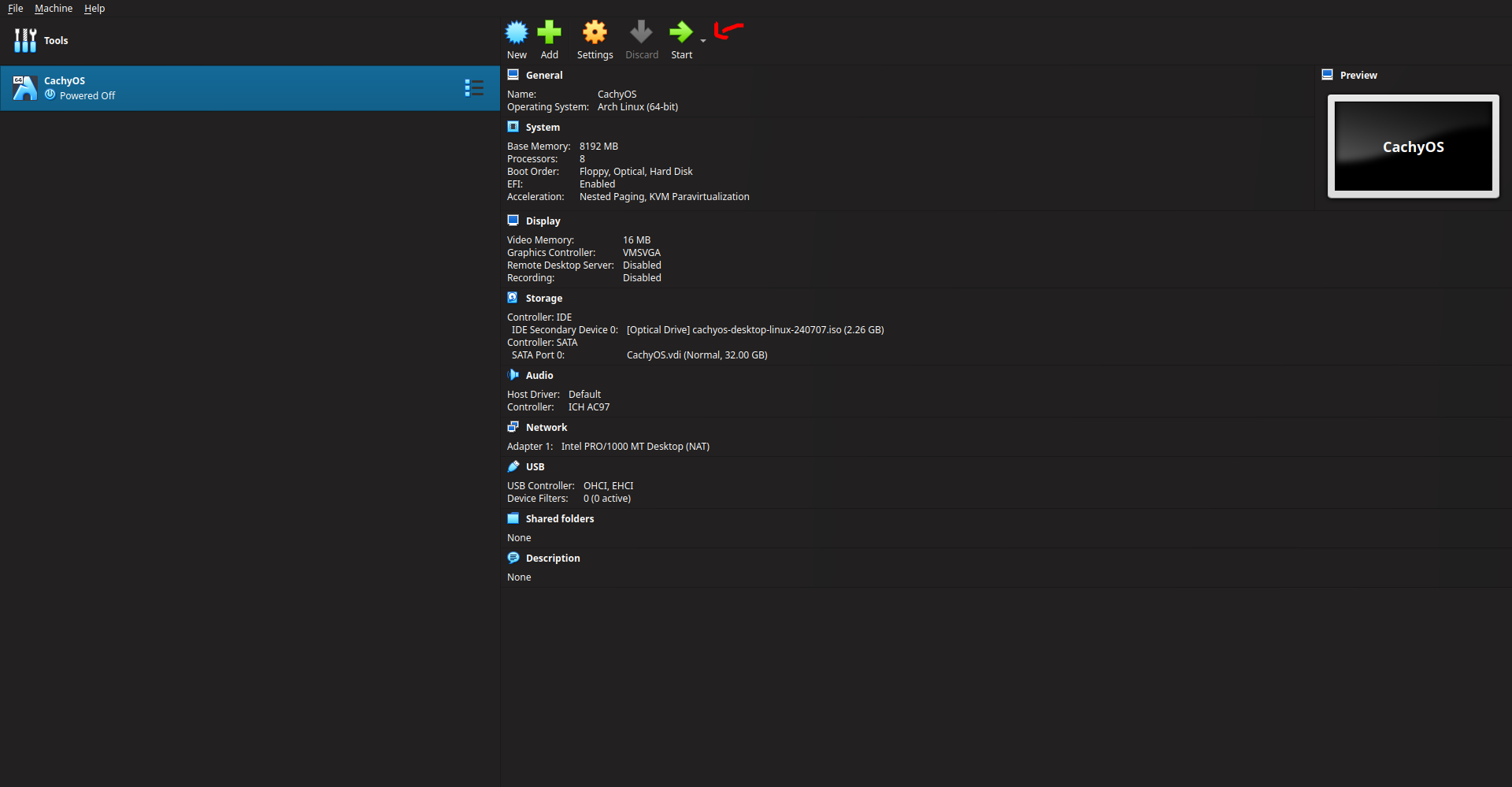
-
Now you can follow the steps in the Installation Guide to install CachyOS on the virtual machine.
Optional Tweaks
Enabling 3D Acceleration
To enable 3D acceleration in VirtualBox, follow these steps:
-
Shut down the virtual machine if it’s running.
-
Click on the
Settingsbutton.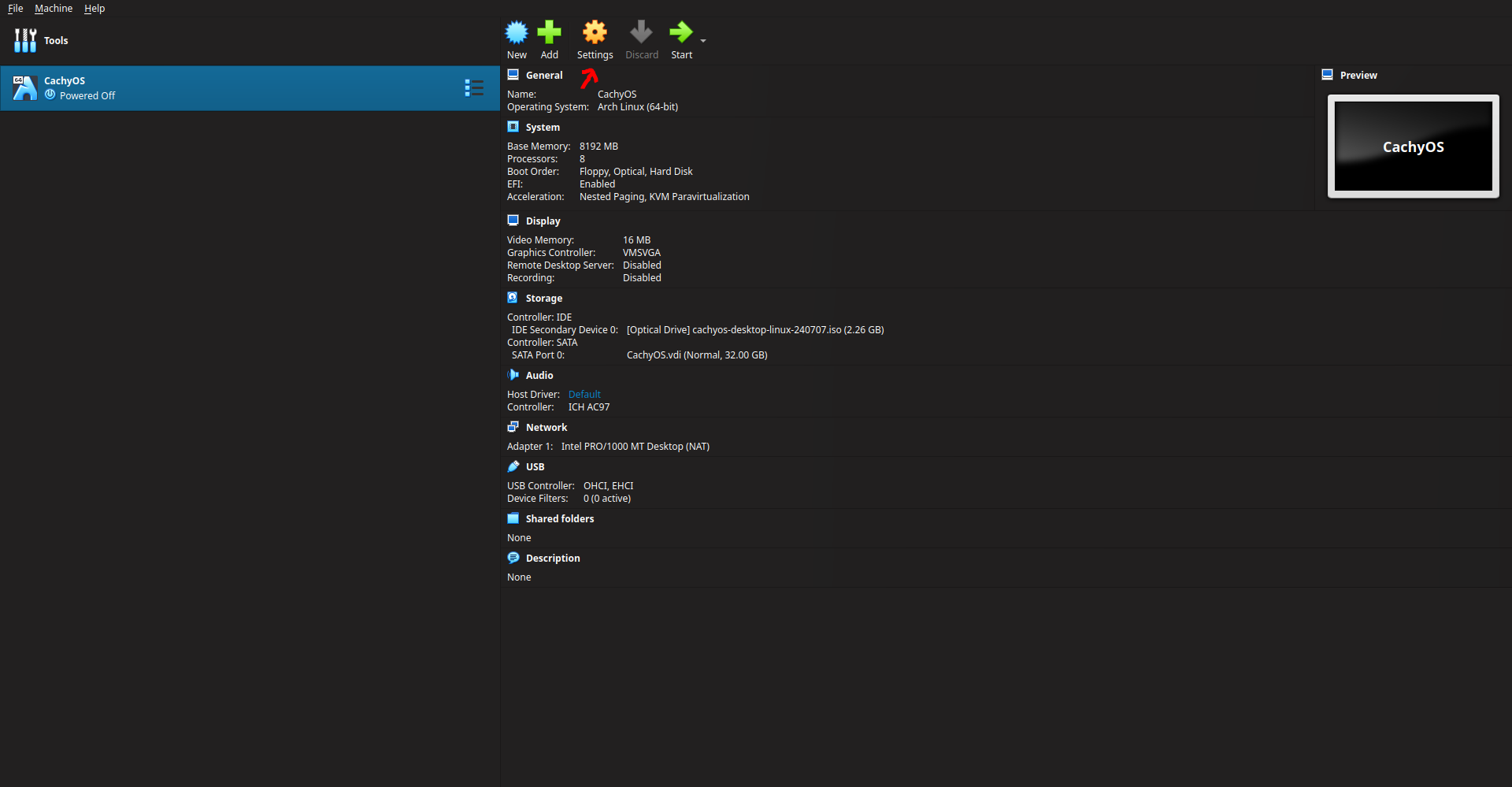
-
Go to the
Displaytab and enable3D Accelerationand set theVideo Memoryto 128MB (or whatever is the maximum available).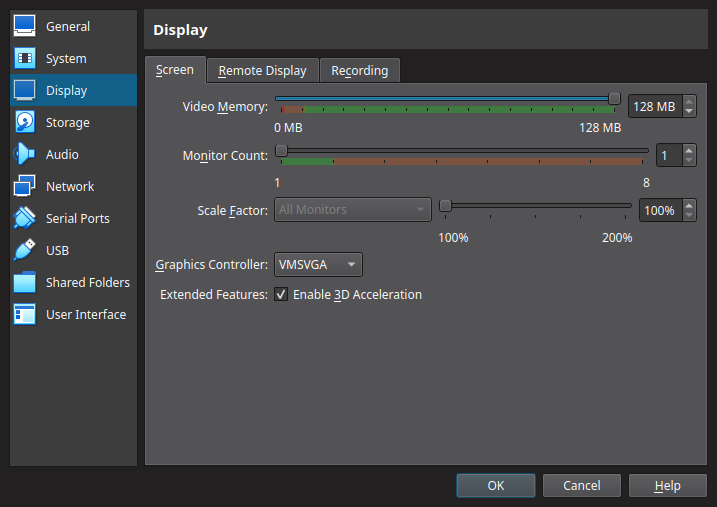
-
Click on
OKto save the settings. -
Start the virtual machine and you should now have 3D acceleration enabled (if the guest additions are installed).