KDE Plasma Guides and workarounds.
FAQ
How can i get the same look as the one shown in the KDE Screenshots? named as “Emerald”
- It’s a combination of the Emerald Theme + Qogir Icon Theme which they’re not installed by default.
-
Install both with the following command sudo pacman -S cachyos-emerald-kde-theme-git qogir-icon-theme
Appearance & Style - Colors & Themes. -
Why does SDDM looks so bland and old?
- Since there is no SDDM theme being applied by default. SDDM will fallback to the classic theme.
- Apply the Breeze Theme as shown in the screenshot
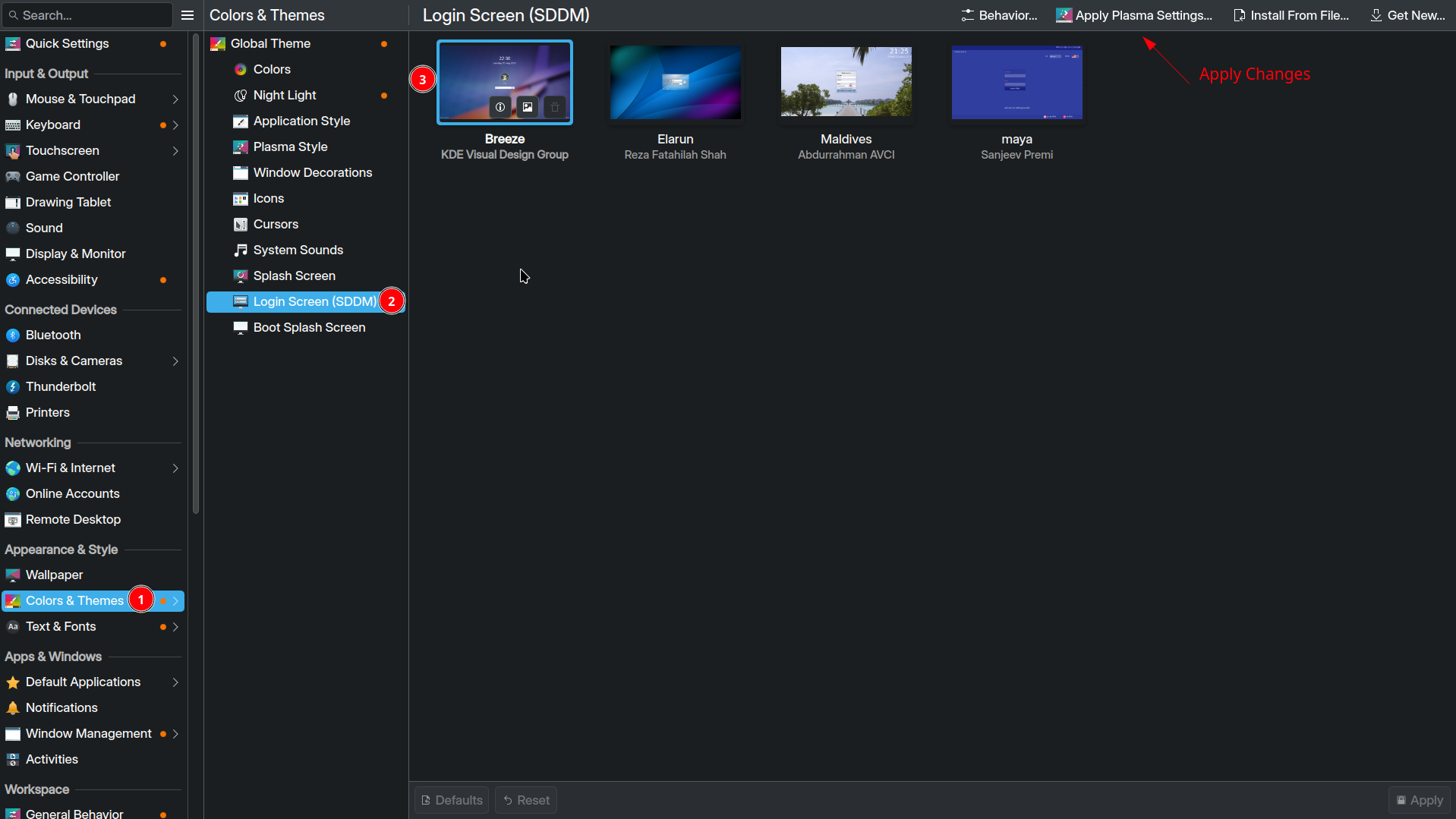
- Apply the Breeze Theme as shown in the screenshot